Are you frustrated with your smartphone photography not turning out as great as you’d hoped? You’re not alone. Many people make common mistakes when shooting photos with their phones, resulting in disappointing results. In this article, we’ll explore some of the most frequent mistakes people make when using their smartphones for photography, and provide easy fixes to help you elevate your mobile photography game.
1. Understanding the Basics of Smartphone Photography
When it comes to smartphone photography, understanding the basics is crucial for capturing stunning images. One common mistake that many beginners make is not utilizing natural light to their advantage. Make sure to position yourself in a way that maximizes natural light in your shot, whether it’s outdoors or near a window. Another mistake to avoid is not utilizing the rule of thirds when composing your photos. By aligning your subject along the intersecting lines of the grid, you can create a more visually appealing and balanced shot.
In addition to these common blunders, it’s important to pay attention to your framing and perspective. Avoid cluttered backgrounds or distracting elements that can take away from your subject. Experiment with different angles and perspectives to create more dynamic and engaging photos. By being mindful of these common mistakes and implementing these fixes, you can take your smartphone photography skills to the next level.
2. Common Blunders Encountered in Smartphone Photography
One common mistake in smartphone photography is not paying attention to lighting. Poor lighting can result in grainy or blurry photos. To remedy this, always try to shoot in natural light or use external lighting sources when necessary. Another blunder is not cleaning the camera lens regularly, leading to smudges and blur in photos. To fix this, simply wipe the lens with a clean microfiber cloth before taking a shot.
Composition is also a crucial aspect that is often overlooked. Centering the subject perfectly may seem logical, but it can create static and uninteresting photos. Instead, try following the rule of thirds to create a more dynamic composition. Additionally, over-editing photos can detract from their natural beauty. It’s important to find a balance between enhancing the image and maintaining its authenticity. Remember, less is often more when it comes to editing smartphone photos.
3. How to Fix the Most Frequent Smartphone Photography Errors
One frequent smartphone photography error is poor lighting. To fix this, avoid harsh direct sunlight by shooting during the golden hour or in shaded areas. Additionally, adjust your exposure settings or use HDR mode to balance light and dark areas in your photos.
Another common mistake is using digital zoom, which can result in pixelated and low-quality images. Instead, physically move closer to your subject or use optical zoom features if available on your smartphone. This will help maintain image quality and sharpness.
Additionally, blurry photos can be a problem when capturing moving subjects or shooting in low light. To remedy this, utilize burst mode for fast-moving scenes and stabilize your phone using a tripod or steady surface. Adjusting your camera settings or using editing apps to reduce noise can also help improve the clarity of your shots.
4. Achieving Professional-Level Shots Using Smartphones
When aiming to capture professional-level shots with your smartphone, it’s crucial to pay attention to the details. One common mistake is not utilizing the various settings and features available on your phone’s camera. Take the time to explore manual settings like exposure, focus, and white balance to have more control over your shots.
Another important aspect to consider is composition. Avoid placing your subject directly in the center of the frame and instead, try experimenting with different angles and perspectives to create more dynamic and visually appealing images. Additionally, make use of the rule of thirds to balance your shots and create a more visually engaging composition.
- Utilize manual settings for more control
- Experiment with different angles and perspectives
- Follow the rule of thirds for a balanced composition
5. Valuable Tips and Techniques to Elevate Your Smartphone Photography Skills
To elevate your smartphone photography skills, it’s crucial to pay attention to the finer details. One valuable tip is to always clean your lens before taking a photo to avoid any smudges or blurriness. Additionally, **experiment with different angles and perspectives** to capture unique and visually appealing shots. This can help you create more dynamic and interesting compositions.
Another technique to improve your smartphone photography is to master the use of natural light. Avoid harsh lighting conditions and opt for soft, diffused light for more flattering portraits and vibrant landscapes. Additionally, utilize the rule of thirds to compose well-balanced and visually appealing images. By placing your subject off-center, you can create a more engaging and aesthetically pleasing photo.
Lastly, don’t be afraid to edit your photos. Experiment with different editing apps and techniques to enhance the colors, contrast, and overall mood of your images. Remember, practice makes perfect, so keep honing your skills and pushing the boundaries of your smartphone photography.
In Summary
In conclusion, mastering smartphone photography techniques requires a keen eye for detail and a willingness to learn from past mistakes. By avoiding common pitfalls such as poor lighting, digital zoom, and over-editing, you can elevate your photography skills to new heights. Remember, practice makes perfect, so keep experimenting and honing your skills to achieve stunning results with your smartphone camera.
References/Sources:
- “7 Common Smartphone Photography Mistakes and How to Fix Them” by Mobile Mentor
- “10 Tips for Better Smartphone Photography” by Digital Trends
- “The Do’s and Don’ts of Smartphone Photography” by iPhone Photography School
- “5 Common Photography Mistakes to Avoid” by National Geographic

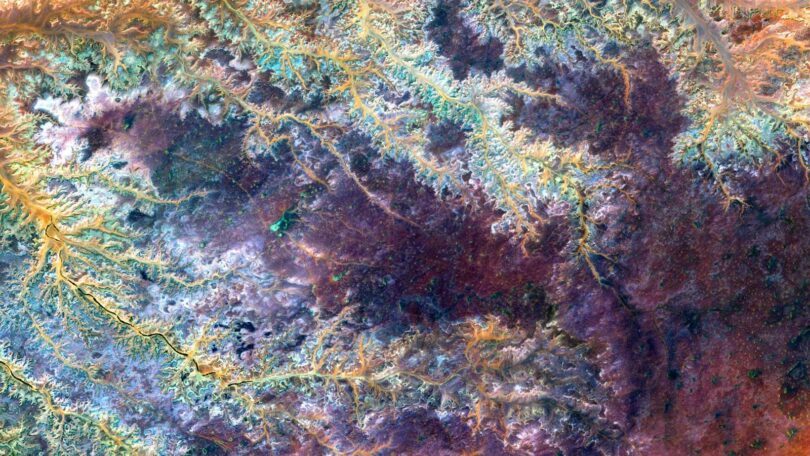


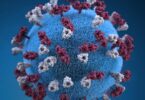

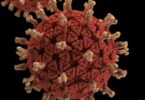

Leave a Comment